How The Speed Of Your WordPress Website Can Be Improved
Web page load times are critical for traffic. Your site may appear to be fast enough, there are easy ways to optimize it. There are factors such as an excess of plugins and very heavy themes that affect the operation of your page.
In general, WordPress load times are quite fast even when they have a large number of plugins installed.
In this sense, it is important to know which themes are particularly heavy and which plugins take time to load. Keeping this information in mind and optimizing the hosting values, you can improve the speed of your website.
When Google analyzes your website, it verifies aspects such as the SSL certificate, the speed of the server, the size of the images, the minimization of HTML, CSS, Javascript, and other parameters necessary for indexing and positioning. Once the analysis is done, Google penalizes slow websites.

Suggestions To Enhance The Speed Of Your WordPress Website
To obtain a perfect score in WordPress, there is no precise method, however, there are ways to optimize your website and obtain better results.
If you want your website to have good loading times, it is necessary that you take into account the aspects mentioned below:
Proper Hosting
The fundamental pillar of a web page is to choose a Hosting. This should provide stability and fast loading speed, without affecting the security and accessibility of the web. The variety of Hosting services is wide, so you can choose the best option.
Before selecting the Hosting, it is necessary that you inquire about the services that your website requires and study the proposals of various providers.
You must take into consideration their experience and the level of optimization of their servers so that WordPress has the best conditions to run.
It is convenient that your Hosting provides you 256 megabytes of memory and a storage space superior to 3 GB.
A good option is to choose those who dedicate particular efforts to empower WordPress through specific tools. They also offer you technical support in case of problems.
Regarding the type of server, dedicated, or shared, there are different opinions. Shared hosting can host different WordPress installations without impairing its operation.
It will only be necessary for the provider to manage the limits of each one of them and keep them isolated.
It is recommended when choosing a Hosting, you select a specific one for WordPress that also offers SSD hard drives, Gzip understanding, PHP7, http2 technology, and its own CDN.
Light Themes Or Templates
Today there are a large number of online marketing agencies that offer quality WordPress templates, many of them are free. It is also possible to install a wide variety of templates directly from the WordPress dashboard.
In both cases, it is possible to adapt them to your needs without requiring more knowledge.
Also, there is a huge variety of very attractive and dynamic business themes available in the market. Choose those that offer you good usability, accessibility, elegance, and are suitable for SEO.
Remember that themes are the identity of your website. So, choose a theme that suits your needs, that also offers frequent updates, and has a responsive design.
If you do not know how to choose a user-friendly Theme. Then the best way is to join SEO discussion communities because experts are very active in these types of communities. You can ask questions and find answers of all your queries.
Don’t forget that themes with too many CSS or JS scripts and poorly optimized, will cause your WordPress page to have high load times.
It is important that you bear in mind that some themes require the use of a framework to function which sometimes overloads the installation.
Therefore, it is recommended that you analyze, if you require a particularly complex theme, since you may only use 20% of the theme’s functionalities.
Our recommendation is that you choose a minimalist theme to maximize the loading speed of your website.
Required Plugins
In addition to being very useful, plugins are necessary elements. However, it is necessary that you install them to fulfill a specific function that cannot be done otherwise or that they provide functionality that WordPress does not have.
There are plugins that are of vital importance such as caching, optimization, and backup, such as WP Super Cache that allow you to speed up loading times and improve system performance.
There are others that allow you to build content or improve the appearance of your post.
Another plugin that is worth installing is the WP-Optimize that will allow you to make backup copies on a regular basis and improve load times that are slowed down due to the size of the database.
To analyze the results of your website and improve the loading speed, the “WP SpeedUp” plugin is recommended. You can also get free advice from SEO Experts on plugin recommendations.
It is recommended that you keep the plugins updated to the latest version and eliminate those that you do not use or fulfill the same function as others in order to avoid security problems and so that the speed is adequate.
Despite what many think, the plugins themselves do not slow down the loading. What happens is that some create conflicts with others due to the fact that they perform similar functionalities.
They can also cause crashes due to non-debugged code or the consumption of large amounts of resources.
To analyze the number of resources used by each of the plugins, it is recommended to use the P3 Plugin Performance Profiler plugin which will also help you to analyze your template.
Optimized Images And Multimedia Content
An aspect of great relevance and one that few people pay attention to is image optimization.
For this reason, it is important to adjust the sizes of the images before uploading them to your website and set a weight of less than 200 KB. Remember that spaces are limited.
It is recommended to use a tool such as “Image Optimizer” that facilitates the optimization of all the images on your website both the uploads in the library and on your hosting, those of the active theme, and even those of the deactivated themes, in just a few clicks.
You can also opt for WP Smush which will allow you to reduce the images in your library and automatically reduce the new images you upload.
You should avoid including multimedia content in your publications since in addition to increasing the weight of your website, it will consume resources from your Hosting.
It is recommended to use a video platform such as Vimeo Viddler or YouTube to upload them and then display them on your web page as embedded objects.
You will only have to copy and paste the URL of the video and place it in your publication.
Recommendations
It is recommended that you analyze the loading speed of your website. For this, you can use tools such as Speed WP, Pingdom, Load Impact, or GTMetrix. These are the best known and most used by WordPress users.
For a website to be optimized, the results of the analysis must show a loading time of fewer than 2 seconds, less than 50 requests, a page weight of less than 1MB, and a TTFB of less than 200ms.